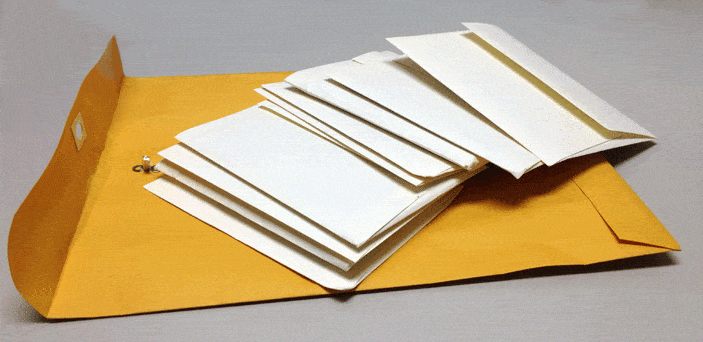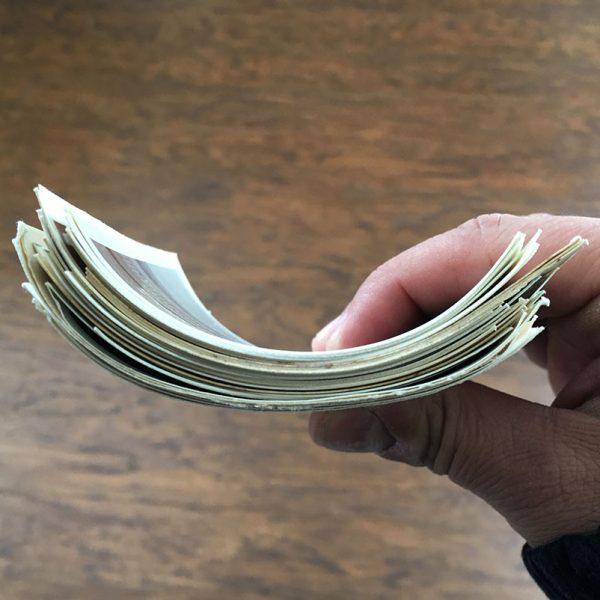ShoeBox Photo Scanning Preparation Guidelines
Already Printed loose photographs only. Remove all photos from albums, envelopes, etc. Make sure no staples, paper clips, Post-It notes, etc. are attached and that there is no sticky material on the photo* which can cause the photo to stick to other photos. Make sure no photographs are damaged, no photographs thicker then a Polaroid. Newspaper clippings, odd shaped photographs and laminated images cannot be scanned. Photos must be square or rectangular in shape. Photos must be able to bend/curl easily.
ALL photos sent to be scanned must be grouped by size. For example, all the 4×6’s are bundled together, all the 5×7’s are bundled together within the box. The entire order must be organized in this manner. Picture must be sorted by size laying horizontally, face up, (all pictures get scanned horizontally regardless of orientation), in stacks of 50 to 100 with a rubber band around them. Pictures in albums, envelopes and plastic bags will not be accepted. Pictures can be no smaller then 2×3 inches and no bigger then 8.5×12 inches. Any photo that does not meet these requirements will not be scanned and returned to you unscanned.
Mounted and damaged prints can be scanned for an additional charge of $0.99 @300DPI or @600DPI for $1.99 each picture. **Prints bound into books or albums or mounted onto cardboard or any rigid material are not eligible for “Shoebox Special” pricing. You can choose whether to have us include those nonconforming originals, or return them to you as is.

Scan in Order Explained:
Please group all the images together and place a note card on top of the pile with the title of the Event. Rubber banned together. The note card will be scanned first and then the proceeding images. That way when you get the files back you can easily separate the images into individual folders on your home computer. Please DO NOT use “post it sticky notes”. This takes too much time to remove from each pile and your pictures might get scanned with the post it sticky note on the picture. The post it notes jams up our machines and will get thrown away. We can also save each stack of images with the note card on top in a particular sub-folder.
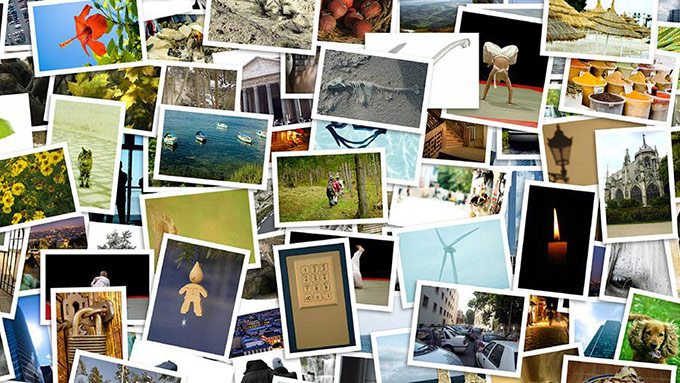
Images are not Rotated
The images DO NOT come rotated on the DVDs. If the photos are prepared according to these guidelines then all of your horizontal images will come rotated, only the vertical images would need rotation. Since our Kodak Scanners scans all prints horizontally. This can easily be done on your home computer. But we do offer image rotation of all your images and improved color, contrast, levels, sharpness with our DIGITAL SOAP option.
Back Scanning: We do offer an optional back scanning of photos. We will scan all of the prints back to capture any form of notes, memos etc.
Acceptable Packaging
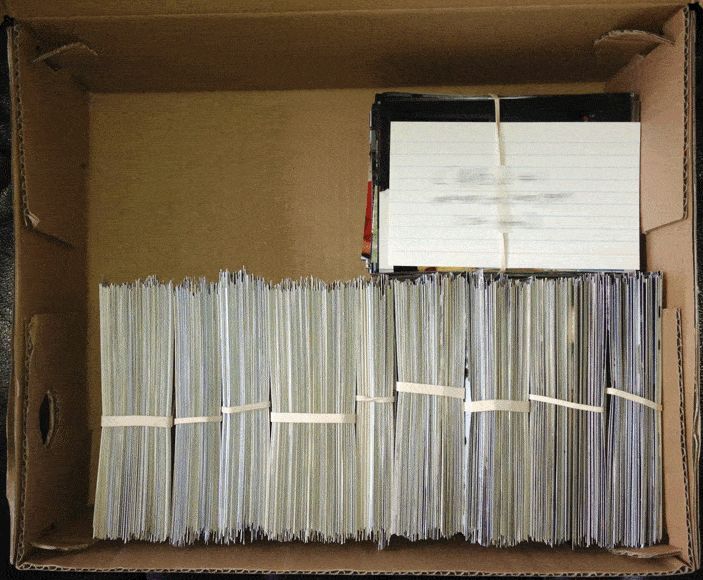
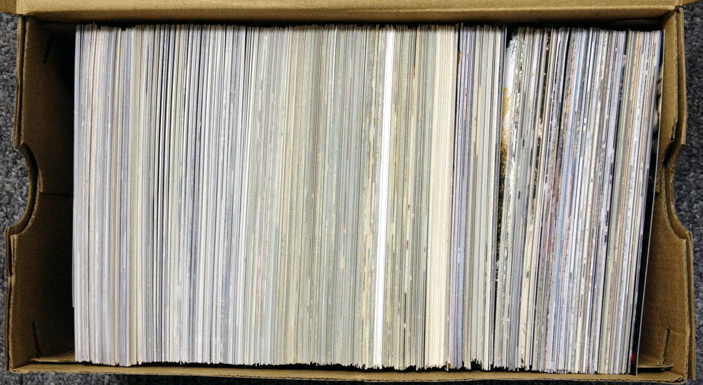
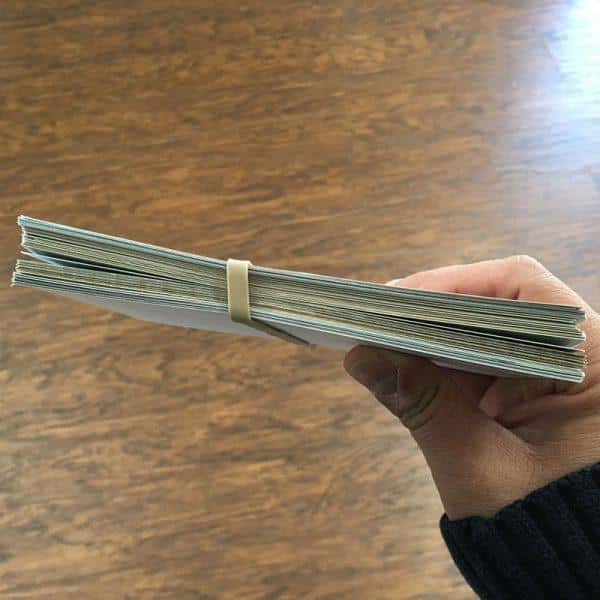
Not Acceptable Packaging